3 Strategies for Equitable and Accessible Edtech Use
In the rapidly evolving landscape of educational technology, ensuring equitable access remains a critical challenge. This article explores key strategies for making EdTech more accessible and inclusive, drawing on insights from leading experts in the field. From localizing context to creating adaptive learning spaces and offering diverse tools, discover how these approaches can transform the educational experience for all learners.
- Localize Context for True Accessibility
- Create Adaptive and Inclusive Learning Spaces
- Offer Diverse Tools for Varied Learning Needs
Localize Context for True Accessibility
One strategy I use to make EdTech more equitable is that we don't just localize content—we localize context. Here's what I mean:
It's easy to slap a "diversity" sticker on your platform by translating interfaces or swapping out stock photos. But real accessibility happens when students feel like the tool was built with them in mind. That means considering not just how they access the content, but what mental and cultural framework they're bringing to it.
For example, in Listening.com, we've tested different narration styles for students from different regions—some prefer calm, slow-paced delivery; others stay more engaged with energetic, casual voices. And sometimes, a subtle shift in phrasing ("study session" vs. "grind time") can be the difference between content feeling like a lecture or a lifeline.
We also encourage educators using our platform to allow students to pick their own voice narrators—not just for fun, but because control over how they consume information is a surprisingly powerful way to flatten the power dynamic that traditional education often reinforces. That tiny moment of autonomy? It builds trust. And trust increases adoption.
Advice to other educators: Instead of asking "Is this tool accessible?", try asking "Does this tool belong to my students—or does it feel borrowed from someone else's world?" When students see themselves reflected in the experience, everything changes. They don't just use the platform. They own it.
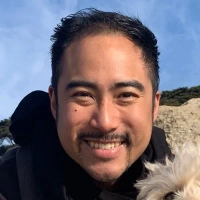
Create Adaptive and Inclusive Learning Spaces
Keeping with Legacy Online School's commitment, we believe that every student should receive quality education regardless of their geographical location, economic status, or learning style.
Adaptive learning spaces, to us, mean giving equal importance to EdTech usage with live instruction along with independent and one-on-one support so that any student, whether they have learning differences or are advanced, can thrive on their own terms.
More emphasis is placed on accessibility tools. We want to ensure everything we use can be inclusive—whether that means speech-to-text technology, screen readers, or individual learning plans. We believe that technology has the potential to level the playing field, not segregate it.
My advice for other educators is to keep asking themselves how the tech they're working with serves each and every one of their students. Don't ever just take for granted that a solution fits every need; test it, get feedback, and adjust accordingly. In this fast-paced world of technological changes, it is the ability to adapt and be inclusive that leaves no student behind. Technology should never speak in the negative; it should be a positive factor.

Offer Diverse Tools for Varied Learning Needs
One strategy I use to ensure that my use of EdTech is equitable and accessible is by offering multiple learning tools and resources that cater to diverse learning needs. For example, I incorporate screen readers, closed captions, and interactive apps that allow students to engage in various ways, whether they are visual, auditory, or kinesthetic learners. I also make sure that the tech tools we use are mobile-friendly, so students who might not have access to a computer at home can still participate using their smartphones or tablets.
My advice to other educators is to regularly assess the tools you're using and gather feedback from students about what's working for them. Flexibility is key. By creating an inclusive digital learning environment, where all students can access materials at their own pace and in the format that works best for them, we can ensure that no one is left behind due to tech limitations.


